Every teacher has had to lead a class through a boring review session before the big test, but I have a secret weapon: a PowerPoint game show! My students look forward to each review session because they get to compete against each other and learn while they have fun. In this post, I will explain why this PowerPoint game show saved my review class.
What is a PowerPoint game show?
A PowerPoint game show is a resource similar to Jeopardy!, the American game show. There are 5 categories and 25 questions that each team has to answer.
How this game show saved my review class
I am grateful for this PowerPoint game show because it kept my students engaged and interested in the classroom. This innovative, fun, and interactive game made learning fun! My students were excited about the challenge of competing against their peers, but fun fact, research has found that when learning is interactive and hands-on, students retain information better. My experience with this game show proves just that; after introducing it to my class reviews, I saw a 30% improvement in student performance!
Benefits of using a PowerPoint game show
Here are some of the key benefits:
- Students pay attention and stay focused in class.
- It helps to keep students engaged by providing an interactive and entertaining way to learn.
- It encourages students to think critically as they are forced to solve puzzles or answer questions.
- It allows students to collaborate and split into teams to answer the questions.
- It promotes knowledge retention, as students must recall what they've learned to answer the questions correctly.
- It helps to break up the monotony, and it can be a great reward for students who have worked hard throughout the lesson.
- It encourages competition, which motivates and inspires students to do their best.
- It allows teachers to track student progress and adjust the difficulty level as needed.
- It can be adapted to any subject area, so teachers can easily tailor the game to whatever they teach.
Tips to make sure the game show is effective and fun
- Keep the game show short and sweet - no more than 15 minutes!
- Make sure the questions are age-appropriate and easy to understand.
- Use visuals such as images, sound effects, and animations to engage the children.
- Create a fun and inviting atmosphere by using bright colors and upbeat music.
- Use a variety of activities to keep the children engaged and excited during the game show.
- Make sure to provide plenty of positive reinforcement and rewards.
- Ensure the game show is interactive and encourages participation from all the children.
- Encourage the children to use their imaginations, creativity, and problem-solving skills.
- Allow the children to take turns answering questions and awarding prizes.
- Have fun and give the children lots of smiles and high fives!
The PowerPoint game show has been a game-changer in my review class. Not only has it made the review process more enjoyable, but it has also managed to engage my students and help them retain the material they are studying. I highly recommend giving it a try in your class too!
If you've been looking for a way to make your review class more fun, don't miss the opportunity to try out this FREE PowerPoint game show. Get ready to see your kindergartners highly engaged and excited about reviewing math!
Talk soon.



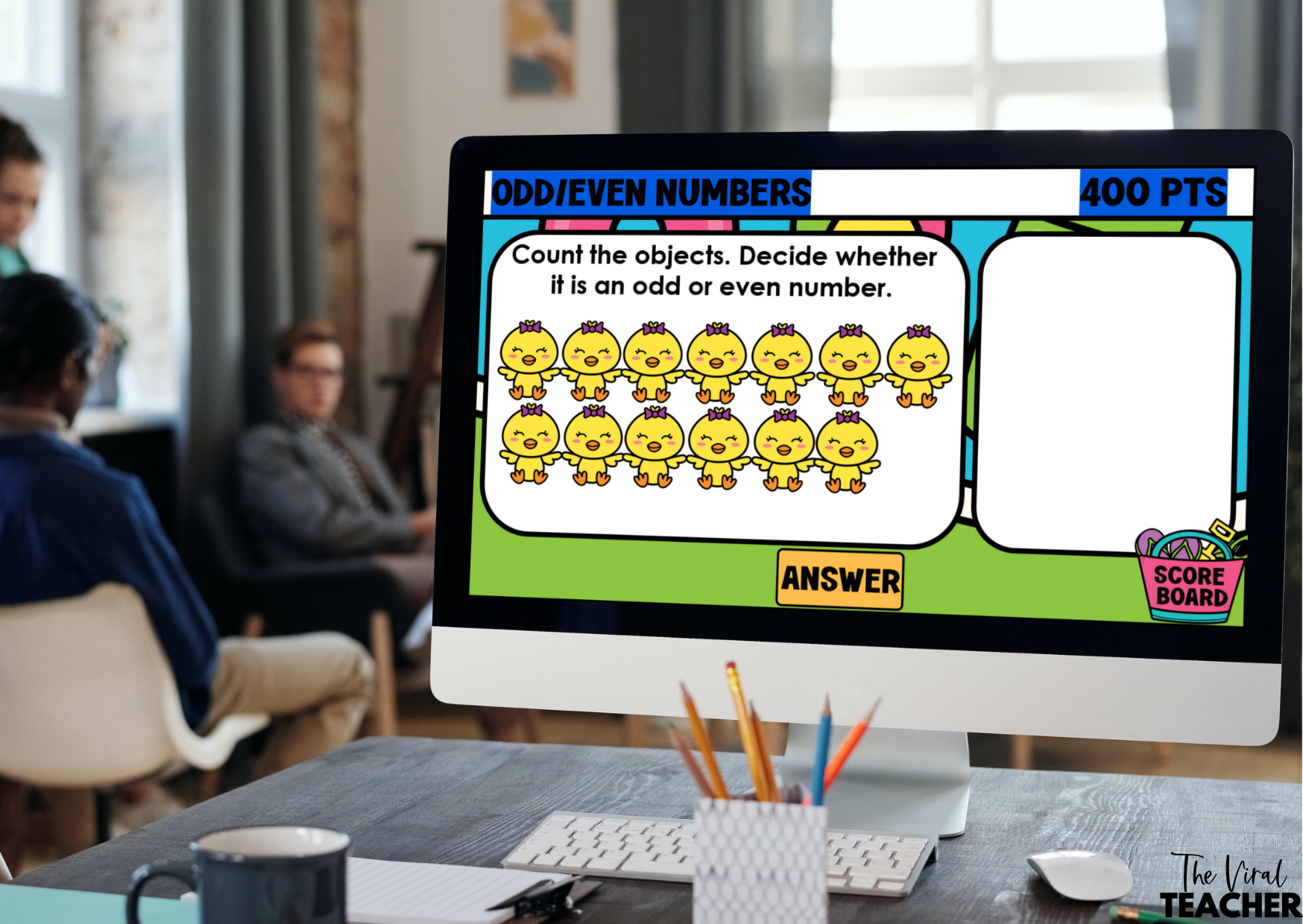



No comments
Post a Comment