I'm writing this to share my experience in receiving my earnings on Teachers Pay Teachers using my Wise account. As you all know, TPT has updated their payout method, and all sellers must register with Hyperwallet no later than July 31st, 2022.
If you are a TPT seller outside the US and want to receive your payout in dollars (direct deposit instead of Paypal), this one is for you. Special thanks to @speakandteachph for informing me about this and for patiently explaining things to me. 😂
A little background about me: I am Keith, a TPT seller since March 2021. I am originally from the Philippines but currently living in Brazil. I will walk you through the steps I took to open a USD account in Wise. Once you have a USD account, you can use your US bank information on Hyperwallet to receive your earnings in dollars.
1. Open a Wise account.
2. Once you have a Wise account, click Open an Account.
 |
 |
| To get account details, you need to add money to your account. You'll be able to use this money once it's there. |
Don't worry because this money isn't going anywhere. It would stay in your account unless you decided to use it. Now you're probably wondering, "how did she pay in USD while in Brazil?" That's going to be in step 4.
4. CREDIT CARD! So make sure you have an international credit card with you! It doesn't have to be in your name. I just borrowed my friend's credit card and paid him afterward. Wise will also ask for your identification (I sent a scanned copy of my passport), so make sure you have it.
I got my confirmation in less than 10 minutes.
.png) |
| Hyperwallet |
Are there any cons to using Wise instead of PayPal?
I am not sure, but I prefer Wise because:
1. The conversion rate is better. With PayPal, I lose $20! But with Wise, transferring from USD to a Brazilian bank account is only $5 (24 BRL).
2. They only deduct 40 cents instead of $1.
3. With PayPal, I have to transfer the money to my local bank, withdraw, and send it to my family back home. With Wise, I can write their name and bank account information, and the money will be sent straight to their bank account in minutes using the Wise app or website.
Here is my invitation link if you want to open and use a USD account in Wise.
There you have it! I wanted to upload many photos so you can clearly understand the process. It also works for me because I'm a visual learner. You can write a comment here or send me a DM on Instagram if you have questions. See you there!



.png)

.png)
.png)
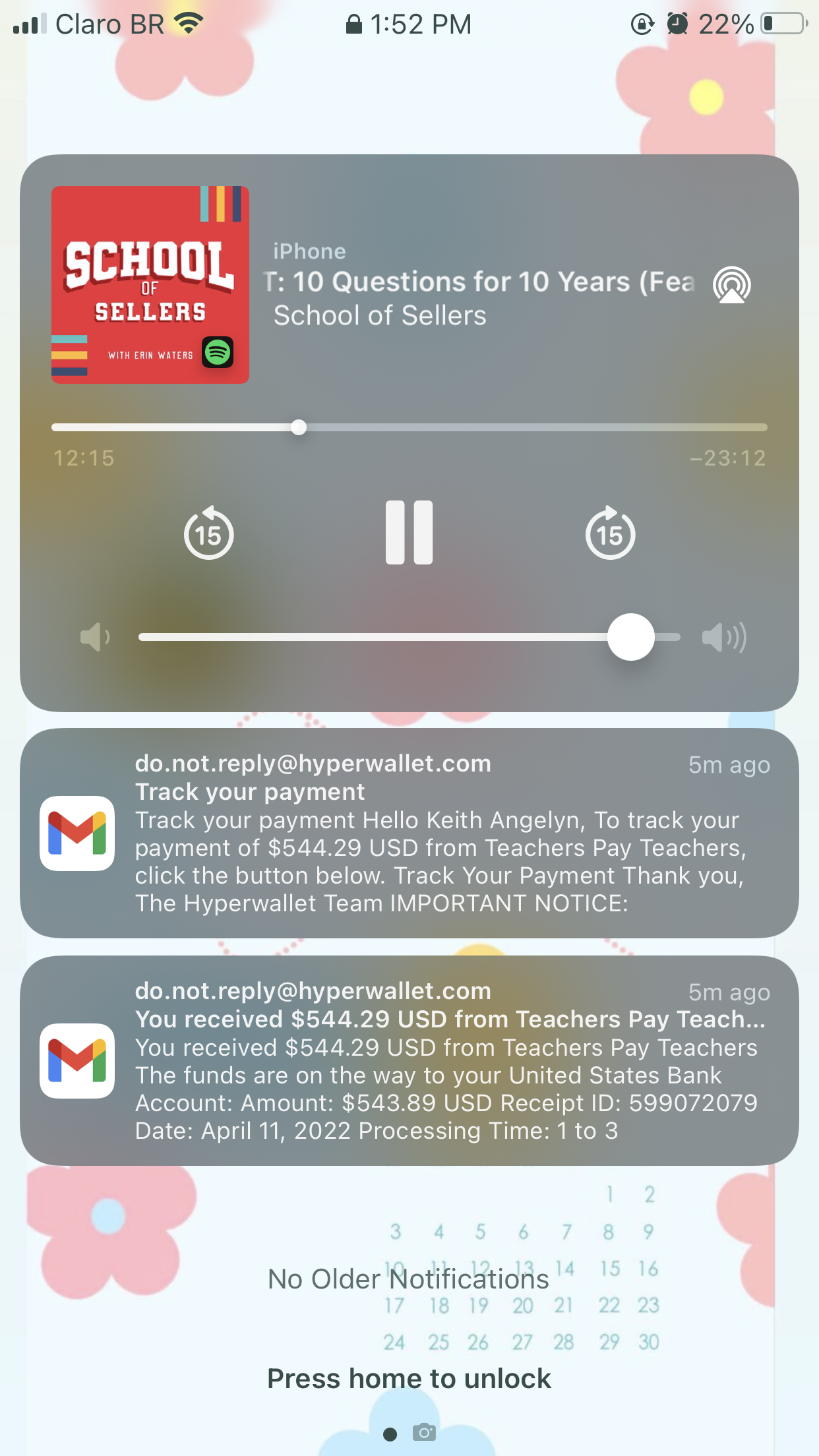


Hi ,I want to ask if you still accept money through Wise smoothly? And are the profits in TPT stable monthly ?
ReplyDeleteHi, Daisy!
DeleteYes, and YES!